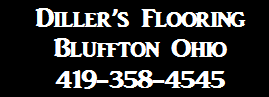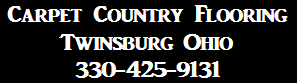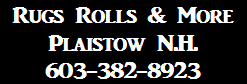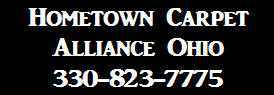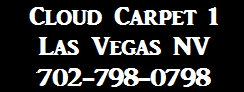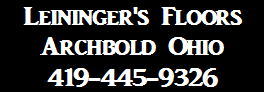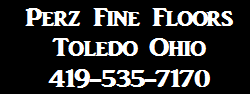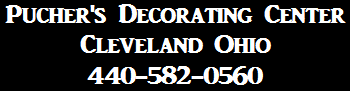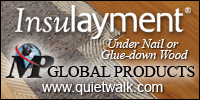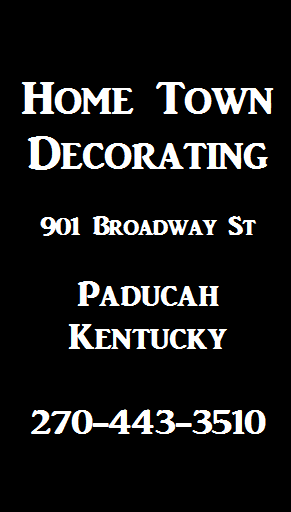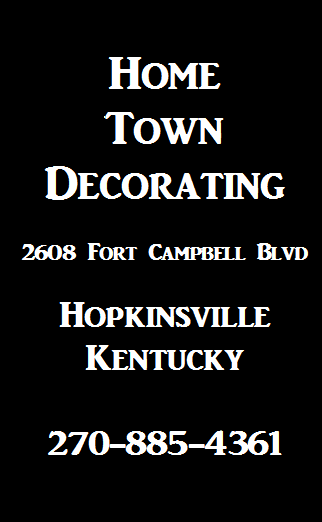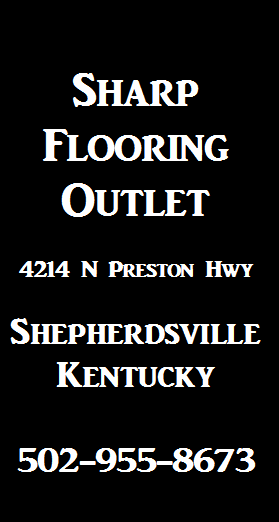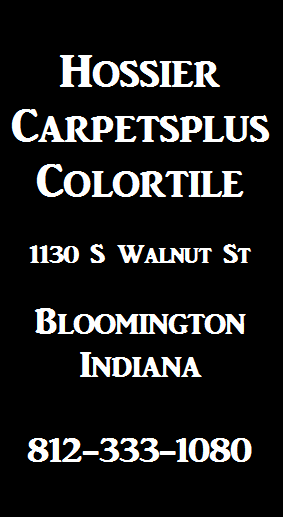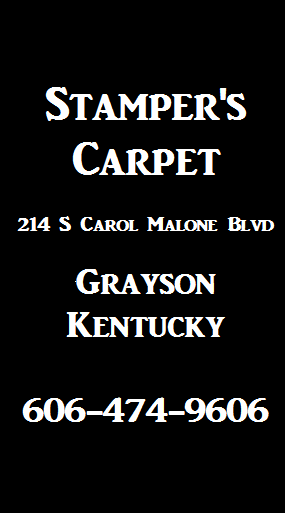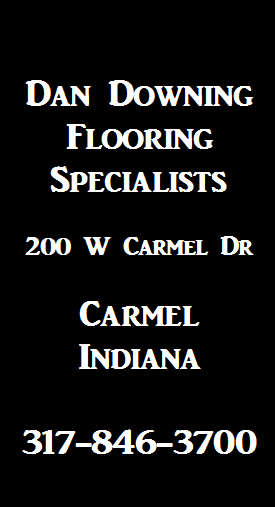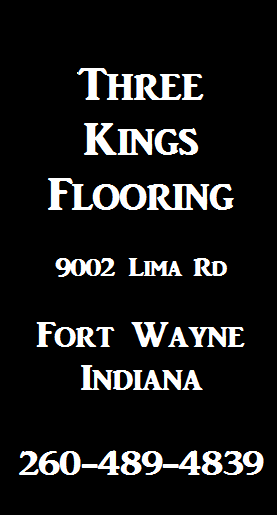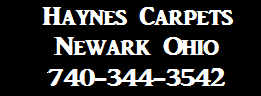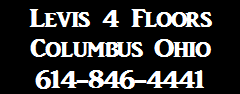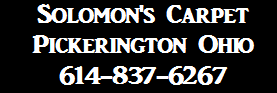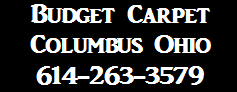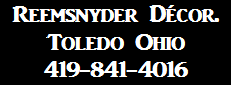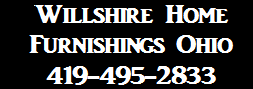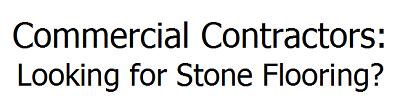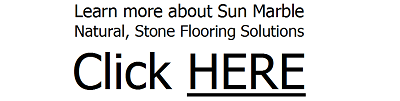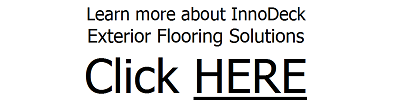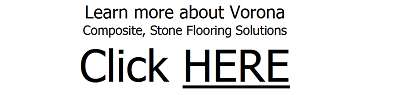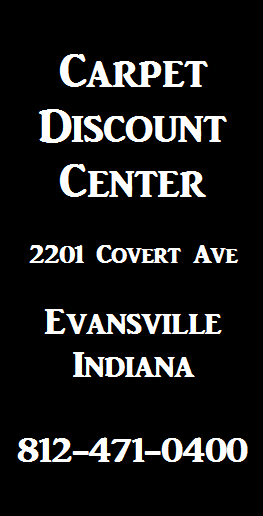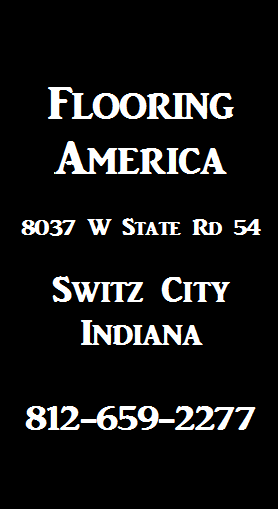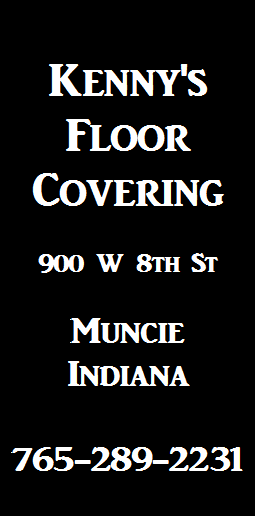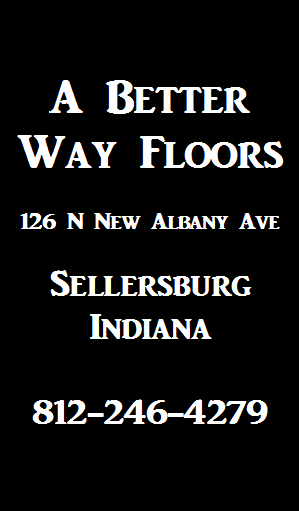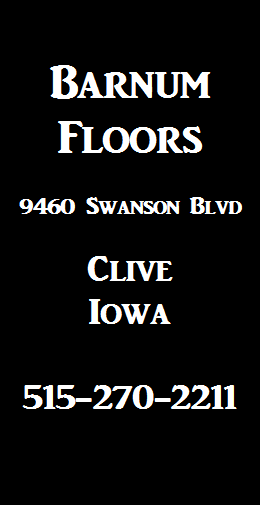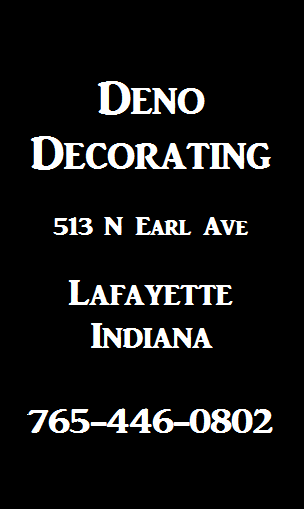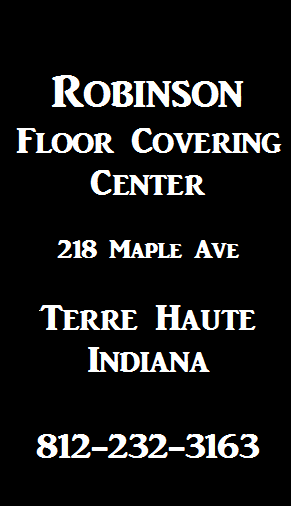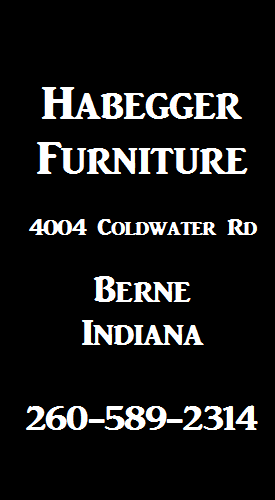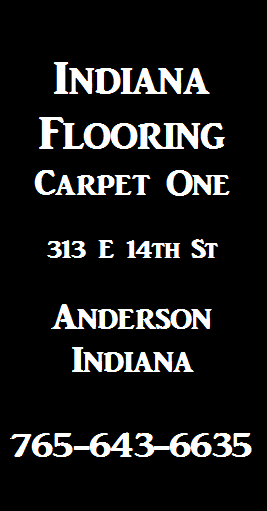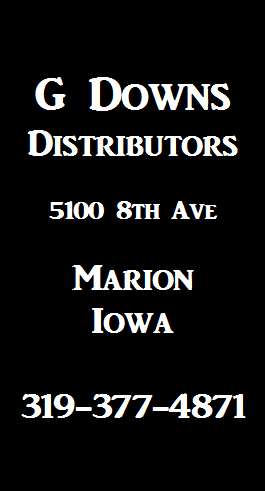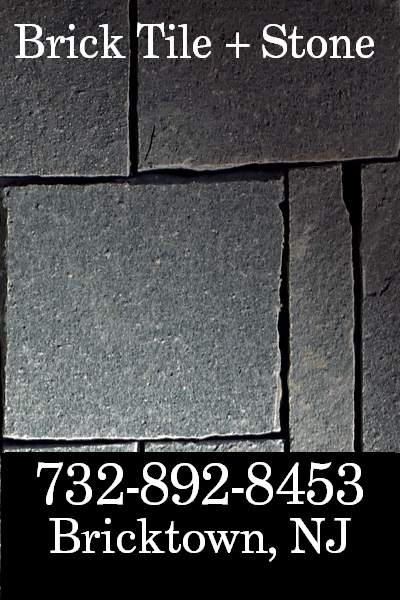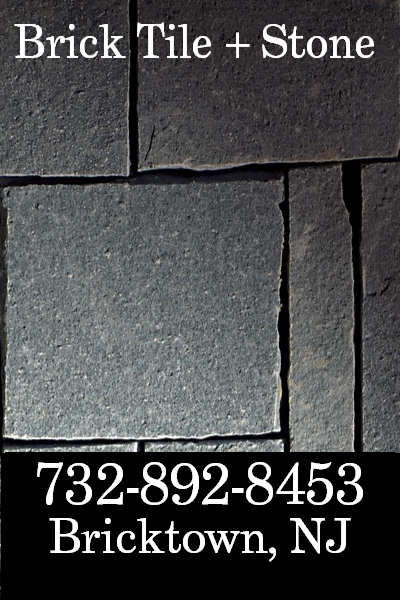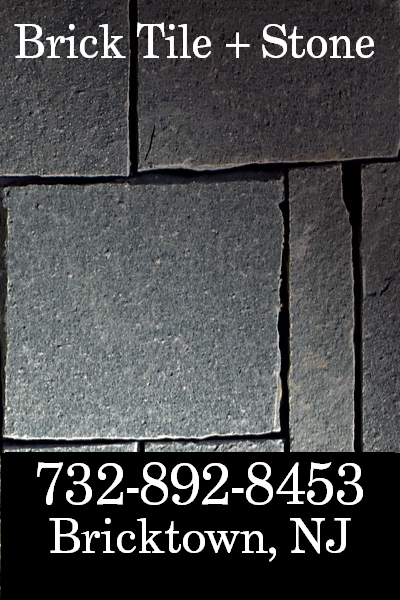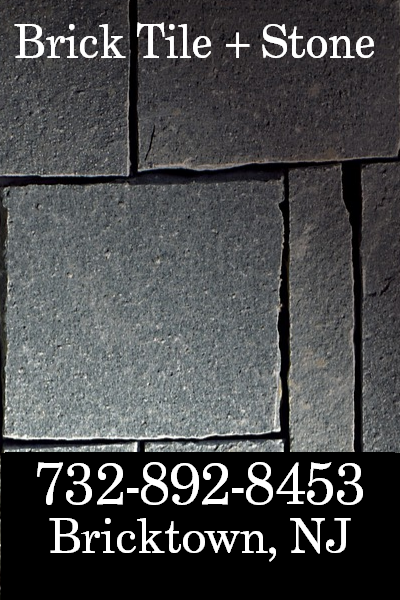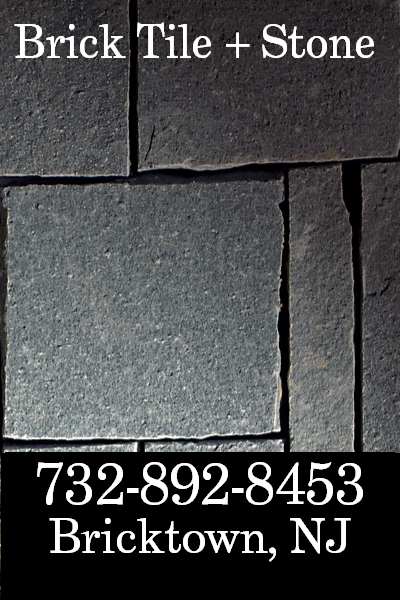First Things First:
Learning to read GPS coordinates with profiency requires an understanding of geographical lines of latitude and longitude. Knowing this is a necessity.
QUESTIONS
How is it possible?
GPS is a reality thanks to a network of 24 orbiting GPS satellites each moving at a brisk speed with remarkable precision. GPS satellites accurately determine global locations using low-powered radio waves and convey this location to devices.
Who maintains GPS?
The United States, Department of Defense are the ones responsible for the maintenance of Global Positioning Systems.
Who can use GPS?
GPS was used by the military. This changed at some point in the 1980's. At this time, GPS was approved for civilian use.
The uses of GPS?
GPS or Global Positioning Systems offer a range of uses including but not limited to worldwide navigation and surveying. Some of the more common uses of GPS include pinpointing precise locations and determining the time of day or night.
Overview:
GPS uses the geographical lines of latitude and longitude, which provide coordinates for a location or a place of interest. Using both sets of intersecting lines provides a coordinate for the different places around the world. Lines of latitude are horizontal lines that stretch from east to west across the globe. The longest and main line of latitude is called the Equator.
Lines of
Latitude:
The lines of latitude are horizontal.
At the Equator, the line of latitude is 0°.
North of the Equator, the line of latitude ranges
from 0° at the Equator towards 90° at the north pole.
Lines of latitude above the Equator are indicated
with the letter ‘N’ (to denote north of the Equator).
Note the lines of latitidude span from 1°N to 90°N.
Lines of latitude below the equator are indicated
with the letter 'S' (to denote south of the Equator).
Note the lines of latitidude span from 1°S to 90°S.
Lines of
Longitude:
Lines of longitude are vertical.
Lines span from the North to the South Poles.
The main line of longitude is the Prime Meridian.
The Prime Meridian is represented as 0° longitude.
Lines of longitgude east of the Prime Meridian are
indicated with the letter 'E' (to denote east of PM).
Note the lines of Longitude span from 1° to 180°.
Lines of longitgude west of the Prime Meridian are
indicated with the letter 'W' (to denote west of PM).
Note the lines of Longitude span from 1° to 180°.
Geographical
Coordinates:
GPS uses the lines of latitude and longitude to pinpoint a location on the Earth’s surface as geographical coordinates. When outlining the coordinates of a location, the line of latitude is always given first followed by the line of longitude. Therefore, the coordinates of a location are X°, N or S latitude, Y°, E or W longitude and written, as X° N or S, Y° E or W.
Minutes,
Seconds:
Geographical locations rarely if ever fall exactly along the lines of latitude or longitude but within the shapes created from the intersection of the horizontal and vertical lines. To pinpoint the geographic location of an individual with any accuracy, the lines of latitude and longitude are further divided and expressed in one of the three common formats:
Format One:
Degrees, minutes, and seconds (DMS)
The space between each line of latitude or longitude representing 1° is divided into 60 minutes, and each minute is divided into 60 seconds. An example of this format is: 41°24’12.2″N 2°10’26.5″E. The line of latitude is read as 41 degrees (41°), 24 minutes (24′), 12.2 seconds (12.2”) north. The line of longitude is read as 2 degrees (2°), 10 minutes (10′), 26.5 seconds (12.2”) east.
Format Two:
Degrees and decimal minutes (DMM)
The space between each line of latitude or longitude representing 1° is divided into 60 minutes, and each minute is further divided and expressed as decimals. An example of this format is: 41 24.2028, 2 10.4418. The line of latitude is read as 41 degrees (41), 24.2028 minutes (24.2028) north. The coordinate for the line of latitude represents north of the Equator because it is positive. If the number is negative, it represents south of the Equator. The line of longitude is read as 2 degrees (2), 10.4418 minutes (10.4418) east. The coordinate for the line of longitude represents east of the Prime Meridian because it is positive. If the number is negative, it represents west of the Prime Meridian.
Format Three:
Decimal degrees (DD)
The space between each line of latitude or longitude representing 1° is divided and expressed as decimals. An example of this format is: 41.40338, 2.17403. The line of latitude is read as 41.40338 degrees north. The coordinate for the line of latitude represents north of the Equator because it is positive. If the number is negative, it represents south of the Equator. The line of longitude is read as 2.17403 degrees east. The coordinate for the line of longitude represents east of the Prime Meridian because it is positive. If the number is negative, it represents west of the Prime Meridian.
Display Formats:
Most if not all GPS devices display GPS coordinates in either the Degrees, Minutes and Seconds (DMS) format or the Decimal Degrees (DD) format. Google Maps provides coordinates in both DMS and DD formats.
Coordinates:
40° 41′ 21.4” N 74° 02′ 40.2” W (DMS)
Read as:
“40 degrees, 41 minutes, 21.4 seconds north
and 74 degrees, 2 minutes, 40.2 seconds east”
40.689263 -74.044505 (DD)
The Decimal Degree (DD) coordinates does not have the letters N or S, which signify whether the latitude coordinate is above or below the Equator. Neither do these coordinates have the letters W nor E, which signify whether the longitude coordinate is to the west or east of the Prime Meridian. This is done through the use of positive and negative numbers. Since the latitude coordinate is positive, the coordinate is above the Equator. Since the longitude coordinate is negative, the coordinate is west of the Prime Meridian.
Verifying Coordinates
on Google Maps:
Google Maps can verify the coordinates of places of interest. In order to locate the Coordinates for a specific location, open open Google Maps at https://maps.google.com/, identify the location of interest, right-click the location and then select “What’s here?” from the small menu that appears at the bottom indicating the name of the location and the coordinates in Decimal Degree (DD) format. Open Google Maps at https://maps.google.com/. There will be a search bar at the top-left corner of the page. Enter the coordinates into the search bar then press the Enter key or the Search icon. The coordinates can be in any of the three formats. Please note that the coordinates must be entered correctly. Google Maps will indicate the location of the entered coordinates with a red pin.
How to convert between
the DMS and DD formats:
Supportive tools assist converting between Degree, Minute and Seconds (DMS) and the Decimal Degree (DD) formats. For mathematicians willing to perform the raw calculations, you can learn how to convert from DMS to DD and vice versa. There are websites available that provide quick conversion between DMS and DD. Here is a link to a website that provides both DMS and DD coordinates for any specific location using Google Maps.
Getting Started:
To take advantage of the pinpoint accuracy of the GPS system, you need a GPS-enabled device. These devices communicate directly with the GPS satellites using low-powered radio waves. By communicating with at least three GPS satellites, a device is able to determine one’s location on the Earth with accuracy.
Popular Brands:
Companies such as Garmin and Magellan manufacture dedicated GPS navigation devices. They come in various sizes and may resemble a smartphone or tablet. These devices have special built-in software that utilizes the GPS system to assist persons in finding the shortest route to a particular location, locating places of interests, and much more. They are commonly used in vehicles, hiking, and particular sports.
Smartphones:
Most of the smartphones, especially the high-end ones, are GPS-enabled and could be used as a navigational device, providing that the proper applications have been installed.
Labtops,
Tablets:
There are some laptops and tablets, which are GPS-enabled and provide its users with navigational information in transit.
Peripherals:
USB
Bluetooth
Expansion slots
Floor Covering Media publishes
press releases called Flooring Updates.


Floor Covering Media is
a social media network.

Retrieve timely, objective news and
information at https://www.floorsearch.info.



Why Advertise Here?
Exclusivity!
Attention! Flooring Advertisers and those who have been chosen to represent them! When on the lookout for valued venues visited by flooring buyers and suppliers, consider this effective, refreshingly affordable, alternative. During the months ahead, consider Floor Covering Media for the short list of potential candidates that deliver your message (or your client's message) to it intended target audience.
Measurability!
Test drive the Floor Covering Media advertising managment system; effortlessly tracking advertising response rates of multiple sets of supplied, advetising material; positioned at specified locations either for the duration of the placement or for specified time periods of the placement duration on demand. The advertising tracking system is conveniently reached. Look for the 'My Ad Responses' Profile Page Tab.
Simplicity!
Media planners tasked to located flooring focused, promotional resources are provided with a unique solution, which assures them that their promotional messages get the attention they deserve, as they are viewed by those exploring the market for flooring. Let your message align buyers and suppliers at the point of purchase. Buyers and suppliers could be accommodated on demand at Floor Covering Media.




Advertisements are placed in designated areas throughout the Floor Covering Media Website. Advertisements are empowered with special functionality, which enable would-be-buyers to reach the advertiser profile page, which is the landing area for prospective buyers exploring our market. The profile page is a hub for linking functionality and response tracking of promotional messages:
- Linking Functionality serves to empower browsers of would be buyers, whose curiosity is piqued by the creative, compelling promotional message in Advertiser’s Advertisement, to be transported from that Advertiser’s Advertisement to that Advertiser’s Profile Page.
- Click-Through Functionality serves to empower browsers of would be buyers, whose curiosity is sustained when visiting the Advertiser’s Profile Page, to click through from the Advertiser’s Profile Page to both their Internal Documents and their External Websites; once the Advertiser placing the Advertisement properly sets up Profile Page to enable links, which ultimately empower the would be buyers to satisfy their sustained curiosity.
- Response Tracking Functionality serves to empower browsers of member advertisers seeking to measure impact of their advertising message by transporting advertisers from link provided on their Profile Page to area of the site, which would conveniently display a calendar of an advertisement’s Click-Through Activity for the day, week, month and more.
Those would-be-buyers, responding to the promotional message, displayed in the advertisement, click on the link in the advertisement, which directs their browsers from the promotional message to the advertiser’s profile page, which is the landing area for respondents; seeking to learn more about: the advertiser, their organization, products, accessories, services, press releases and their external Websites. The profile page serves those professionals seeking background information. Post links leading to job campaign portfolios, resumes and cover letters, for those considering a career transition within our industry or those in pursuit of a career change from another industry. Employers, hiring executives and employment agencies could benefit during candidate searches.
Linking functionality, from profile page hub, is virtually limitless within the confines of our industry. Advertisers post internal links on their profile pagefor the purpose of promoting their organization, its image, their family of products and workforce background information. Internal links redirect browsers from the advertisement through the profile to the documents reached from profile page. External links redirect browsers from the advertisement through profile to Website reached from profile page for the purpose of building additional traffic volume to websites serving our industry.