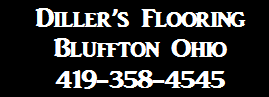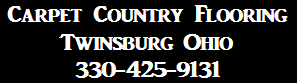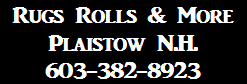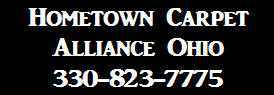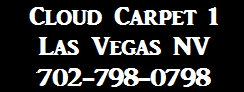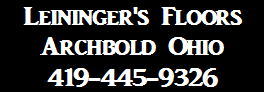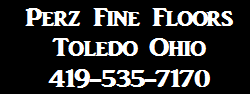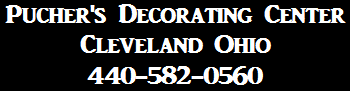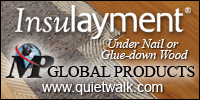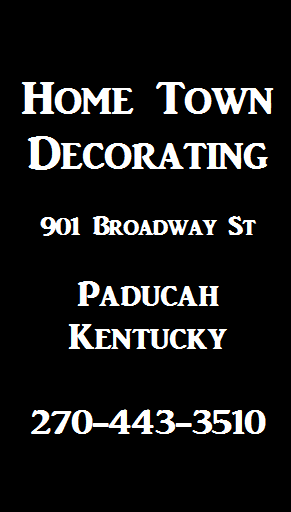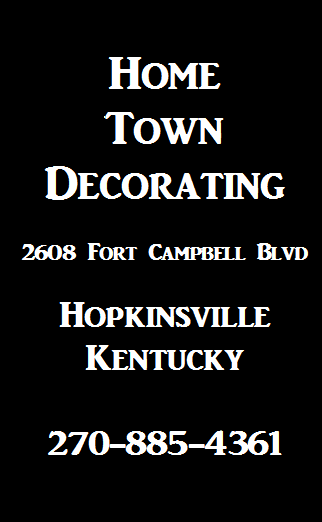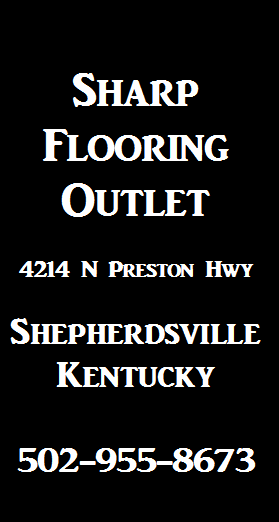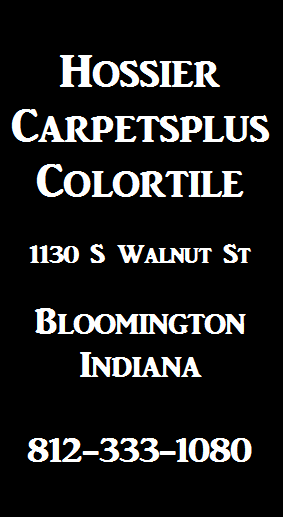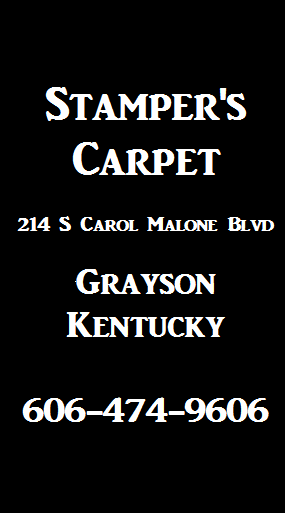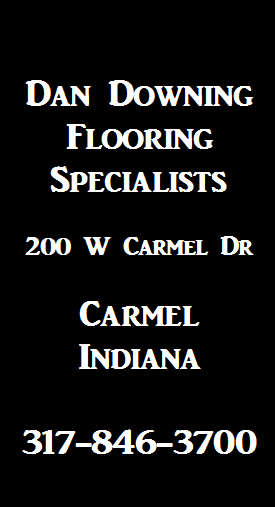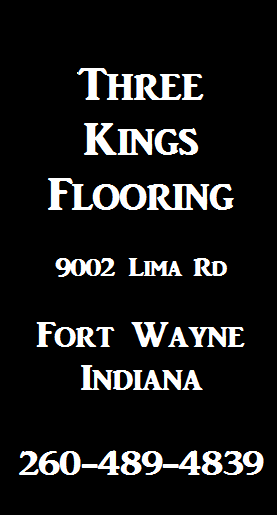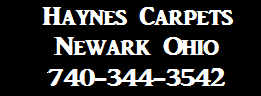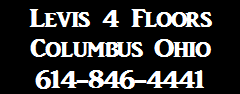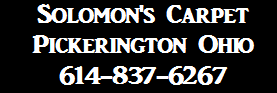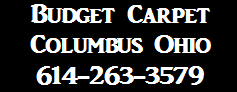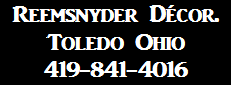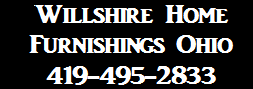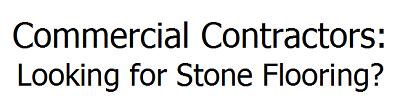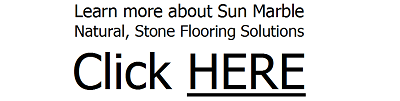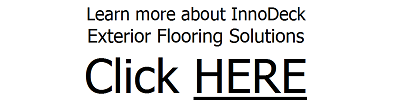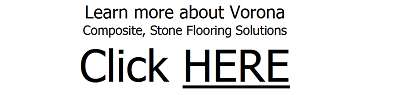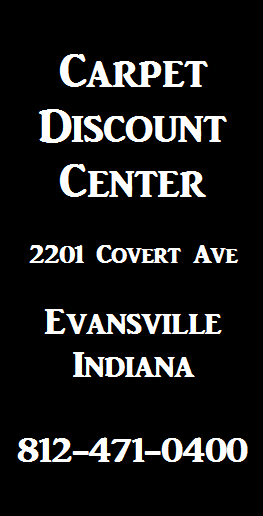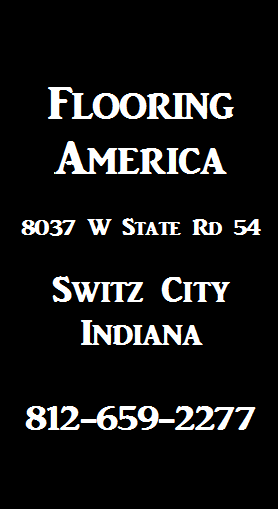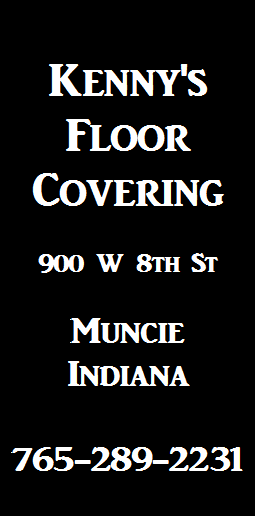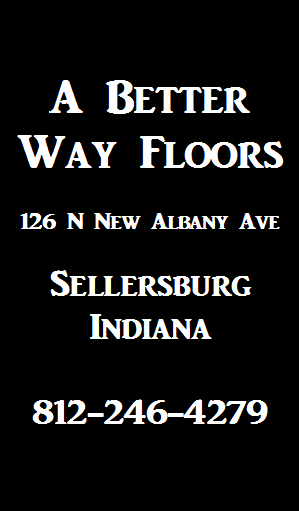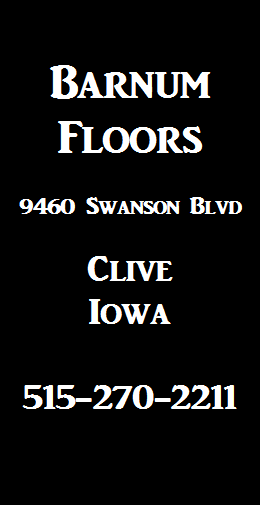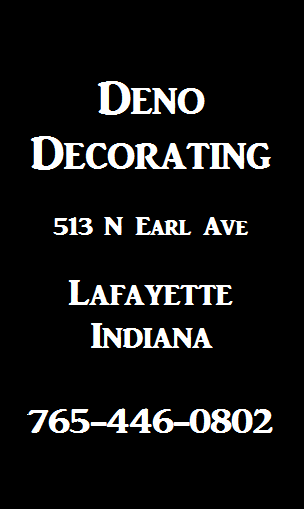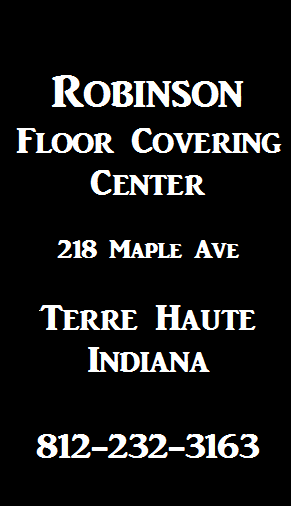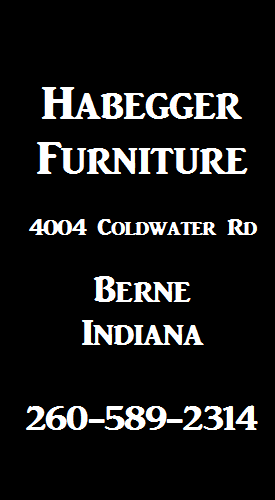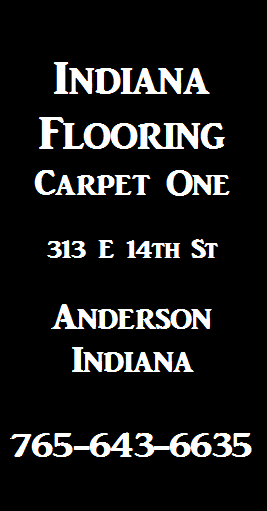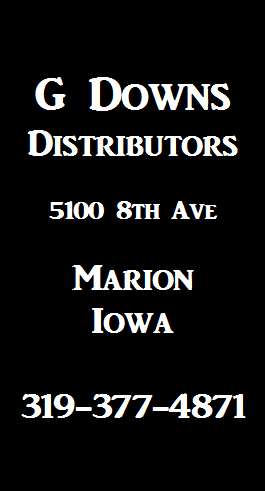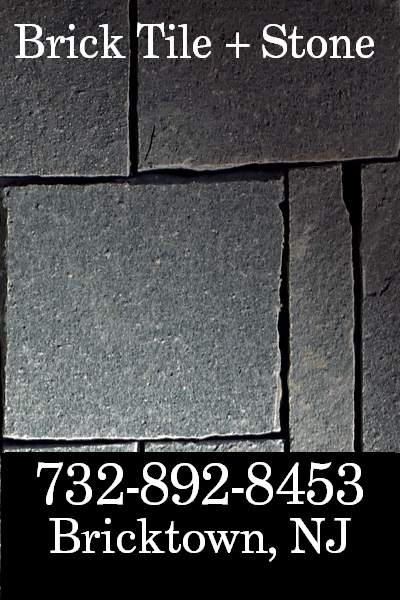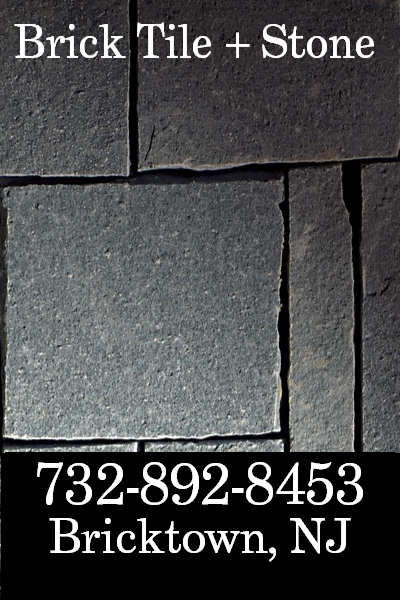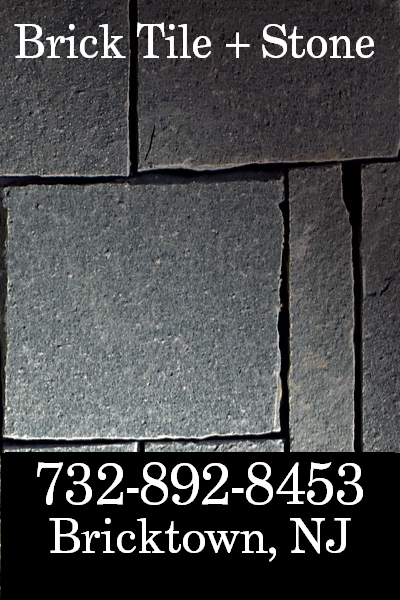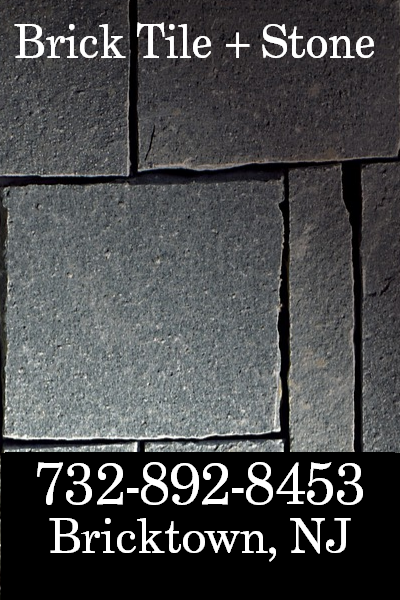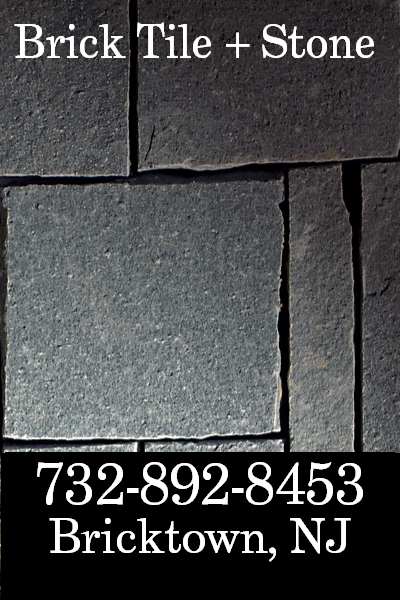The Floor Search Database is searchable using keywords, such as the: Company Name, Local City, State or Province. Search results are displayed so Consumers may select Local Retailers who are the closest in proximity to their residential home, commercial store and industrial complex. Search PROFILES, DOCUMENTS and BLOG Articles and Comments in response to BLOG Articles of local retailers; using the search box displayed, along with a dropdown window, in the section above. Consumers identify, locate, contact and conduct business with flooring retailers whose location is most convenient for them.


Wading in Data

Take shelter from the turbulent tides of data; pounding the virtual surf of the World Wide Web. Dodge diluted data having no bearing on or connection with the flooring subject at issue using the Floor Covering Media Document Management System.
Tame the Tide

Flooring filtered and network protected, Floor Covering Media’s Document Management System empowers members to create internal documents by clicking on link leading to document editor. Use the document editor to create documents. Insert text. Upload images, files or other content. Click on ‘save’ to update text and images, entered in editor. Saved documents are conveniently created, as a Portable Document File (PDF). The status of each document would be displayed at My Documents Page reached by link; located at Network Resources Area of Member Profiles. Edit link leads to functionality for creating documents and updating documents requiring revisions. Clicking on edit link displays the content in the editor where members make necessary revisions. Once necessary revisions are made, members save the document – again – to the same format.
Members seeking to submit external documents, created in another format, must copy and paste contents of that document into the document editor and recreate the document in the new format. Furthermore, members could edit recreated documents, saved in new format, from their account.
Members seeking to submit banners and advertising materials would upload them by clicking on the browse link at the Ad Materials Page, which would be displayed in Network Resources Box. Allowed formats would be displayed below the upload option. Please be advised that the editor would not be provided for advertising material, which must be revised by supplying new material. Uploaded banners and advertising material could be supplied in Word, PDF or any image format. The administrator would be responsible for downloading member’s advertising material supplied.
Sharing Tips

Once documents are finalized, they are submitted to the administrator for evaluation and review. Once the administrator approves the contributed documents, they are uploaded to the database. Members may share documents, varying in subject, from product updates to personnel changes. During a diversity of presentations, shared documents could be used to supports closing efforts. Captivate their attention. Pique their interest. Prompt prospects, to desired buying action, using the Floor Covering Media Document Management System for reasons unique to flooring needs.
Sustain efforts courting prospects to a commitment using the Document Management System. Create documents emphasizing the features and benefits of products, accessories and services. Overcome hurdles. Impart information about your organization. Contribute, retrieve, review and repeatedly reference documents stored and accessed at the Floor Covering Media Website. Support presentations, projects, initiatives and related tasks. Resourcefully reference documents targeting the following four (4) member types:
- Consumer Members
- Broadcast Demand for Flooring
- Submit Request for Price Quotes
- Submit Request for Project Bids
- Professional Members
- Support Job Campaign
- Support Recruiting Initiatives
- So-Pro Networking
- Organizational Members
- Respond to Demand for Flooring
- Respond to Request for Price Quotes
- Respond to Request for Project Bids
- Floor Media Vehicle Members
- Remind readers about role in our industry
- Remind readers about featured editorials
- Remind readers about advertising promos


Internal Documents
Members would create their internal documents by clicking on link leading to the document editor. Once document editor is displayed, a member could create a document adding text and images. Clicking on the save link would save text and images, entered in editor, in the form of a PDF File. List of all the created documents would be displayed in the member’s account. An edit link would be provided to update each document. By clicking on the edit link, the content would be shown in the editor and the member could make necessary changes and save it again to the same format.
External Documents
Members seeking to submit external documents, created in another format, must copy and paste contents of that document into the document editor and recreate the document in the new format. Furthermore, members could edit recreated documents, saved in new format, from their account.
Advertising Materials
Members seeking to submit banners and advertising materials would upload them by clicking on the browse link, which would be provided through the member’s account. Allowed formats would be displayed below the upload option. Note editor would not be provided for advertising material. Uploaded banners and advertising material could be supplied in Word, PDF or any image format. The administrator would be responsible for downloading member’s advertising material supplied.
Buyer Benefits

This would be your interactive-networking-tool for our industry. It empowers Member Buyers, exploring the market for resources, to broadcast their specific needs and delivery expectations to an accommodating group of Member Suppliers. Members Buyers would initiate this process by creating a document using the content management module; reached from respective site pages. The completed document would detail project expectations, requirements and state those flooring related products, services and accessories, which would be considered for that particular project.
- Three (3) Buyer Segments:
- Residential Buyers – Family Projects
- Commercial Buyers – Merchant Projects
- Industrial Buyers – Floor Trade Projects
Member Buyers would attract Member Suppliers by submitting document; detailing specifications; resulting in the Member Supplier responding to the document; seeking to submit a competitive bid on project specified. Projects could be home related, business related or industry related as well.
- Buyers Would:
- Open Document
- Create Document
- Save Document
- Transmit Document
- Search for Document
- Locate Document
- Retrieve Document
- Proof Document
- Exit Document
- Buyers Should:
- Expect Responses
- Receive Responses
- Request Proposals
- Review Proposals
- Negotiate Pricing
- Approve a Proposal
Supplier Incentives

This would be your interactive-networking-tool for our industry. It empowers Member Suppliers, exploring the market for Member Buyers, to broadcast their resources and delivery capabilities to a particular Member Buyer. Member Suppliers could respond to those inquiries initiated by the Member Buyer. Member Suppliers opting for a proactive approach must anticipate future demand of Member Buyers. Proactive approaches, projecting anticipated demand, could include utilizing our marketing resources. Create Documents using member management tool; reached from link at the Project Center Page. These documents would detail those products, services, accessories and resources available to Member Buyers considering options for one of three types of projects:
- Three (3) Supplier Segments:
- Residential Suppliers – Family Projects
- Commercial Suppliers – Merchant Projects
- Industrial Suppliers – Floor Trade Projects
Proactive Efforts
Documents could be used during proactive, promotional efforts. Member Suppliers would create documents that encourage Member Buyers to inquire about Member Supplier for a future project. Member Suppliers eager to earn business of Member Buyers may proactively create documents, which promote their line of products, services, accessories or other unique, valuable resources. The proactive efforts of Member Suppliers, seeking to reach Member Buyers, may be initiated by creating documents, which include promotional information about the Member Supplier’s history, their products, services, accessories and other resources. The document could discuss pricing, delivery and other information, which is useful in supporting buying decisions of Member Buyers.
Reactive Efforts
Documents could be used reactively when Member Suppliers respond to Member Buyer requests for competitive bids on particular projects some of which may be time sensitive; others, long term. Member Suppliers exploring the needs of Member Buyers may reactively respond to documents, which inform Member Suppliers about those requirements and expectations of Member Buyers.
Marketing Phases
Regardless of whether an approach, chosen to reach out to buyers, is a proactive or reactive one, such marketing strategies would each require a creative form of contact to captivate the attention of those particular Member Buyers, which have been identified and targeted for your campaign. Consider creating promotional documents that correspond to each phase of a marketing strategy:
- Five (5) Marketing Phases:
- Introductory Phase – Supply Promotional Documents
- Proposal Phase – Submit Bidding Documents
- Project Phase – Deliver Contractual Documents
- Fulfillment Phase – Share Gratuitous Documents
- Referral Phase – Offer Incentive Documents
The objective would be for either approach during each phase to result in Member Buyer targeted or identified to invite the Member Supplier to submit timely, competitive bids on projects specified by predetermined deadlines. Ideally, efforts result in that Member Buyer awarding the contract to that Member Supplier presenting a strong, compelling case along with the most competitive bid.
- Suppliers Would:
- Open Document
- Create Document
- Save Document
- Transmit Document
- Search for Document
- Locate Document
- Retrieve Document
- Proof Document
- Exit Document
- Suppliers Could:
- Await Response
- Receive Response
- Discover Opportunity
- Schedule Presentation
- Present Solutions
- Await Buying Signs
- Address Objections
- Overcome Objections
- Provide Incentives
- Move to the Close
- Suppliers Should:
- Visit Blogs
- Notice Comments
- Target Buyers
- Address Needs
- Present Case
Contributing Documents
Members! Review document delivery demo; provided for convenience in the following section. Contributing documents offers buyers the opportunity to ensure competitive pricing is received. Contributing documents offers suppliers the opportunity to earn profitable business of buyers. Buyers in the market to reach sellers; seeking quotes on flooring related products, services and accessories for projects may request quotes or request project bids. Sellers exploring the market for creative ways to reach buyers may introduce offerings and provide quotes. Reach buyers and sellers, receptive to suggestions. Broadcast messages using Document Management System; reached by handy link displayed in the following section:
Why Advertise Here?
Exclusivity!
Attention! Flooring Advertisers and those who have been chosen to represent them! When on the lookout for valued venues visited by flooring buyers and suppliers, consider this effective, refreshingly affordable, alternative. During the months ahead, consider Floor Covering Media for the short list of potential candidates that deliver your message (or your client's message) to it intended target audience.
Measurability!
Test drive the Floor Covering Media advertising managment system; effortlessly tracking advertising response rates of multiple sets of supplied, advetising material; positioned at specified locations either for the duration of the placement or for specified time periods of the placement duration on demand. The advertising tracking system is conveniently reached. Look for the 'My Ad Responses' Profile Page Tab.
Simplicity!
Media planners tasked to located flooring focused, promotional resources are provided with a unique solution, which assures them that their promotional messages get the attention they deserve, as they are viewed by those exploring the market for flooring. Let your message align buyers and suppliers at the point of purchase. Buyers and suppliers could be accommodated on demand at Floor Covering Media.




Advertisements are placed in designated areas throughout the Floor Covering Media Website. Advertisements are empowered with special functionality, which enable would-be-buyers to reach the advertiser profile page, which is the landing area for prospective buyers exploring our market. The profile page is a hub for linking functionality and response tracking of promotional messages:
- Linking Functionality serves to empower browsers of would be buyers, whose curiosity is piqued by the creative, compelling promotional message in Advertiser’s Advertisement, to be transported from that Advertiser’s Advertisement to that Advertiser’s Profile Page.
- Click-Through Functionality serves to empower browsers of would be buyers, whose curiosity is sustained when visiting the Advertiser’s Profile Page, to click through from the Advertiser’s Profile Page to both their Internal Documents and their External Websites; once the Advertiser placing the Advertisement properly sets up Profile Page to enable links, which ultimately empower the would be buyers to satisfy their sustained curiosity.
- Response Tracking Functionality serves to empower browsers of member advertisers seeking to measure impact of their advertising message by transporting advertisers from link provided on their Profile Page to area of the site, which would conveniently display a calendar of an advertisement’s Click-Through Activity for the day, week, month and more.
Those would-be-buyers, responding to the promotional message, displayed in the advertisement, click on the link in the advertisement, which directs their browsers from the promotional message to the advertiser’s profile page, which is the landing area for respondents; seeking to learn more about: the advertiser, their organization, products, accessories, services, press releases and their external Websites. The profile page serves those professionals seeking background information. Post links leading to job campaign portfolios, resumes and cover letters, for those considering a career transition within our industry or those in pursuit of a career change from another industry. Employers, hiring executives and employment agencies could benefit during candidate searches.
Linking functionality, from profile page hub, is virtually limitless within the confines of our industry. Advertisers post internal links on their profile pagefor the purpose of promoting their organization, its image, their family of products and workforce background information. Internal links redirect browsers from the advertisement through the profile to the documents reached from profile page. External links redirect browsers from the advertisement through profile to Website reached from profile page for the purpose of building additional traffic volume to websites serving our industry.